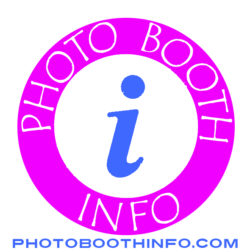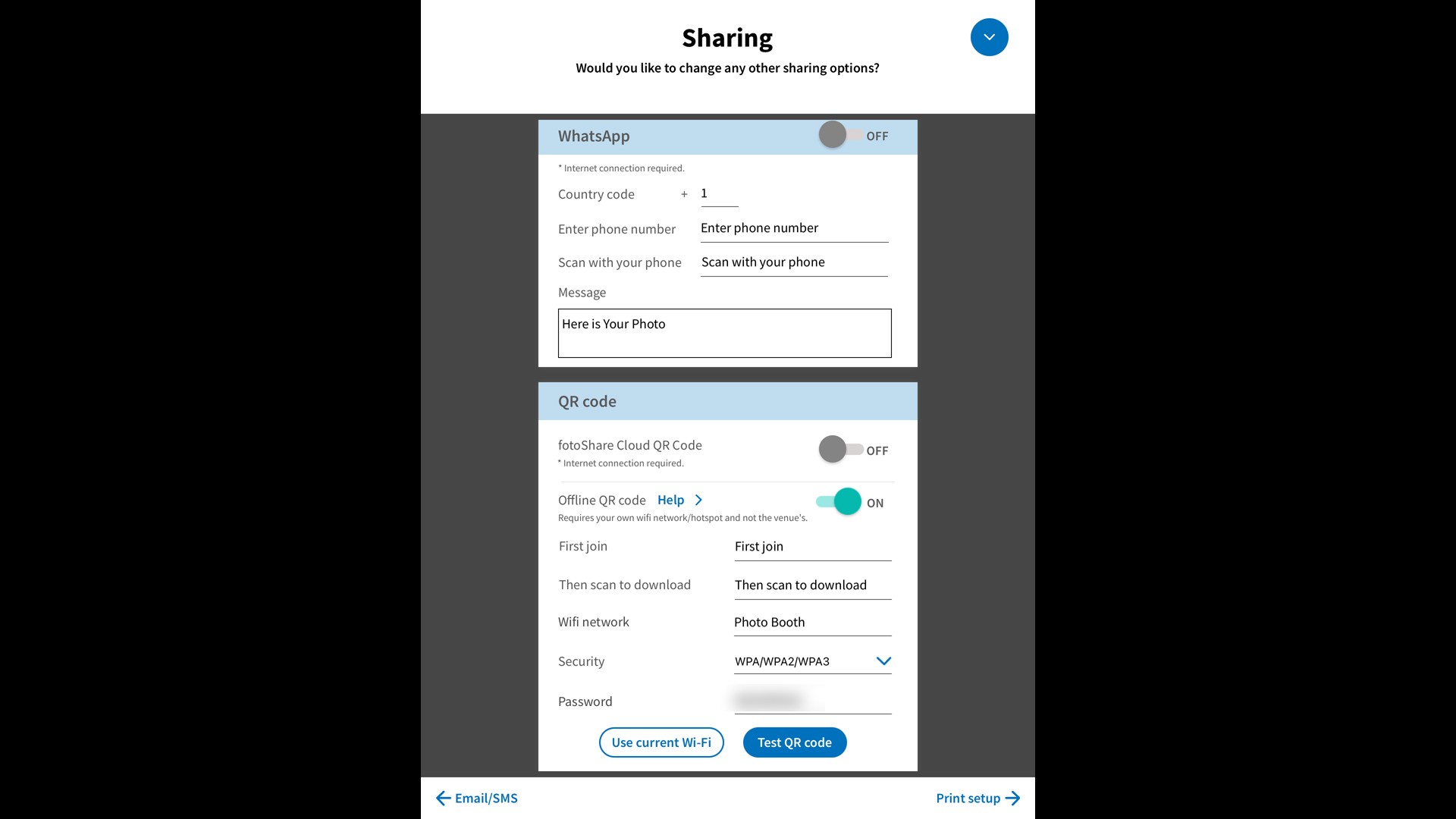Many people have been having issues with getting files on to their iPad and iPhone devices. The easiest way I have found is to use Google Drive to store my files and allow the Apple devices to use Google Drive as a file location.
In the following video I show how to turn on Google Drive as a file storage location and access my image overlays, welcome screens, print layout & templates.